| redstone | Set to false to disable redstone in the plot. | True |
| fly | Set to true to enable flight within the plot. | False |
| chat | Set to false to prevent plot chat on the plot. | False |
| notify-leave | Set to true to notify the plot owners when someone leaves the plot. | False |
| notify-enter | Set to true to notify the plot owners when someone enters the plot. | False |
| hide-info | Set to true to hide plot information. | False |
| server-plot | Set to true to turn the plot into a server plot. This is equivalent to setting the server as the plot owner. | False |
| explosion | Set to true to allow explosions inside a plot. | False |
| grass-grow | Set to false to disable grass to grow within the plot. | True |
| vine-grow | Set to false to disable vines to grow within the plot. | True |
| mycel-grow | Set to false to disable mycelium to grow in the plot. | True |
| kelp-grow | Set to false to disable kelp to grow in the plot. | True |
| instabreak | Set to true to allow blocks to be instantaneously broken in survival mode. | False |
| disable-physics | Set to true to disable block physics in the plot. | False |
| liquid-flow | Set to false to disable liquid flowing. | True |
| snow-melt | Set to true to allow snow to melt within the plot. | True |
| snow-form | Set to false to disallow snow to form within the plot. | False |
| ice-melt | Set to true to allow ice to melt in the plot. | False |
| ice-form | Set to true to allow ice to form in the plot. | False |
| block-burn | Set to true to allow blocks to burn within the plot. | False |
| block-ignition | Set to false to disallow blocks to ignite within the plot. | True |
| soil-dry | Set to true to allow soil to dry within the plot. | False |
| coral-dry | Set to true to allow corals to dry within the plot. | False |
| device-interact | Set to true to allow devices to be interacted with in the plot. | False |
| vehicle-break | Set to true to allow guests to break vehicles in the plot. | False |
| vehicle-place | Set to true to allow guests to place vehicles in the plot. | False |
| vehicle-use | Set to true to allow guests to use vehicles in the plot. Applies to the following entity categories: vehicle | False |
| hanging-break | Set to true to allow guests to break hanging objects in the plot. Applies to the following entity categories: hanging | False |
| hanging-place | Set to true to allow guests to hang objects in the plot. | False |
| misc-place | Set to true to allow guests to place miscellaneous items. | False |
| misc-break | Set to true to allow guests to break miscellaneous items. Applies to the following entity categories: armorstands | False |
| misc-interact | Set to true to allow guests to interact with miscellaneous items. Applies to the following entity categories: hanging, other | False |
| villager-interact | Set to true to allow guests to interact with villagers in the plot. | False |
| player-interact | Set to true to allow guests to interact with players in the plot. Applies to the following entity categories: player | False |
| tamed-interact | Set to true to allow guests to interact with tamed mobs. Applies to the following entity categories: tameable | False |
| tamed-attack | Set to true to allow guests to interact with tamed animals in the plot. Applies to the following entity categories: tameable | False |
| animal-interact | Set to true to allow animals to be interacted with in the plot. Applies to the following entity categories: animal | False |
| animal-attack | Set to true to allow animals to be attacked in the plot. Applies to the following entity categories: animal | False |
| hostile-interact | Set to true to allow players to interact with hostile mobs in the plot. Applies to the following entity categories: hostile | False |
| hostile-attack | Set to true to enable players to attack hostile mobs in the plot. Applies to the following entity categories: hostile | False |
| mob-place | Set to true to allow mobs to place blocks within the plot. | False |
| mob-break | Set to true to allow mobs to break blocks within the plot. | False |
| forcefield | Set to true to enable member forcefield in the plot. | False |
| invincible | Set to true to prevent players from taking damage inside of the plot. | False |
| item-drop | Set to false to prevent item drop by non-members. | True |
| drop-protection | Set to true to prevent dropped items from being picked up by non-members of the plot. | False |
| pvp | Set to true to allow PvP. | False |
| pve | Set to true to allow PvE. | False |
| no-worldedit | Set to true to disable WorldEdit usage within the plot. | False |
| deny-exit | Set to true to disallow players from exiting the plot. | False |
| untrusted-visit | Set to false to disallow untrusted players from visiting the plot. | True |
| prevent-creative-copy | Set to true Prevents people from copying item NBT data in the plot unless they’re added as members. | False |
| description | Set the plot description. Supports ‘&’ color codes. | Empty |
| greeting | Message sent to players on plot entry. Supports ‘&’ color codes. | Empty |
| farewell | Message sent to players when leaving the plot. Supports ‘&’ color codes. | Empty |
| leaf-decay | Set to false to prevent leaves from decaying. | True |
| no-portals | Prevents players from creating portals of any kind. | False |
| deny-portal-travel | Prevents players from travelling across dimensions by using portals. | False |
| lectern-read-book | Prevents players taking books from lecterns. Note: This requires the use with the input lectern | False |
| copper-oxide | Set to true to allow copper to oxide within the plot. | False |




Responses