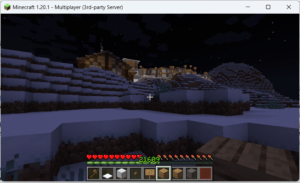We support the latest Minecraft version (1.20.1) on Java, Windows, Xbox, Playstation.
To download or purchase Minecraft please got to https://www.minecraft.net/en-us/download
Server Name: play.spectrum-insights.com
Connect using Java version:
Find the Minecraft Launcher, click on it to open
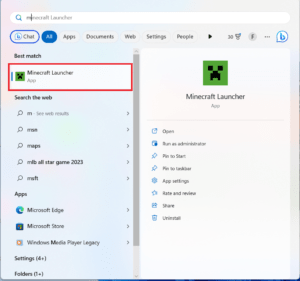
Once it opens
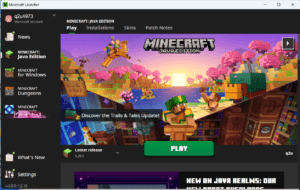
Verify Player Name
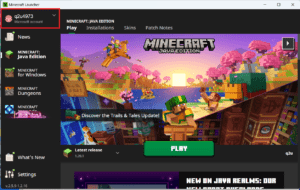
Verify Version
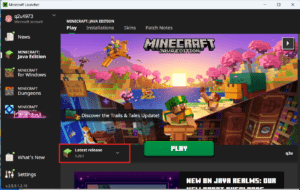
Click on the “Play” buttion
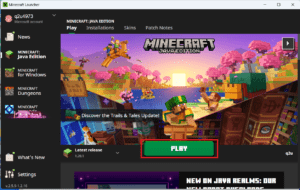
Minecraft will launch
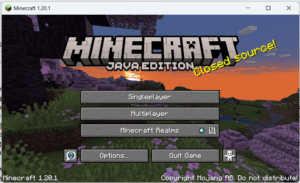
Select Multiplayer
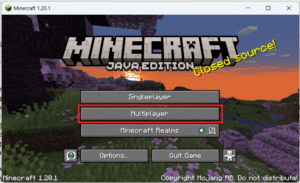
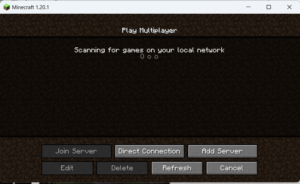
Add our server to your server list
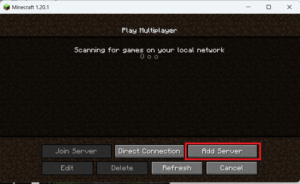
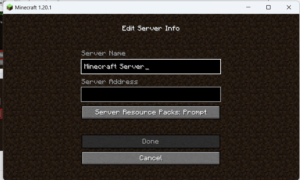
Enter in “Spectrum Insights Neighborhood” or SI as the Server Name

Server Address:
play.spectrum-insights.com

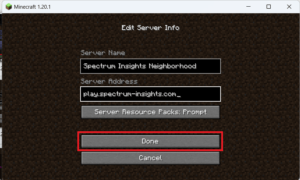
Click Down
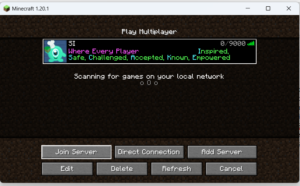
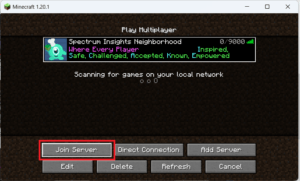
Click Join Server
If you are on our whitelist you will go to our hub.
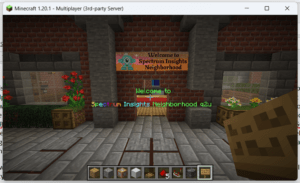
If you still need to be added you will go to our public training server